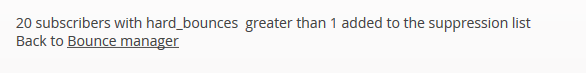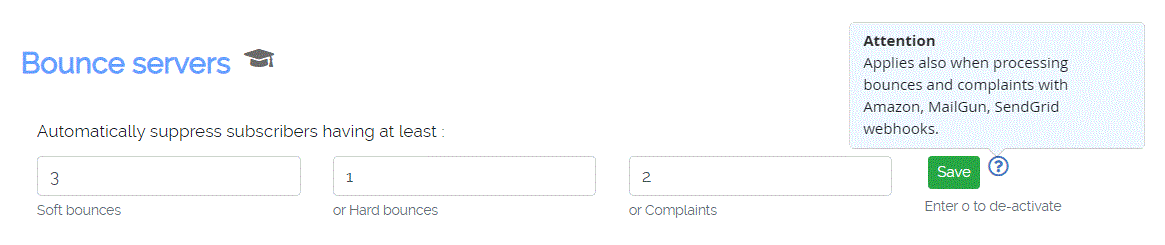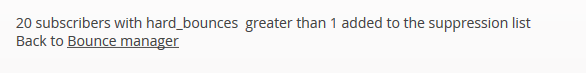Un-deliverable, bounced or returned email are equivalent terms.
A soft bounce is also called transient or temporary.
A hard bounce is also called permanent.
nuevoMailer has a built-in bounces processor so you can process bounced emails resulting from your email campaigns when using your Host's smtp or your own smtp service.
In addition, you have dedicated webhook listeners to process bounces and complaints when using these providers:
Amazon SES, MailGun, MailJet, Smtp.com, SendGrid, Mailersend, Mandrill, Postmark, Brevo, smtp2Go.
Features
- You can add multiple bounce servers.
- You can connect an smtp server to a specific bounce server.
- You can initiate the processing manually or automate it using a cron job.
- It detects soft, hard bounces and automatic responses.
- It extracts the related subscriber and campaign details, updates the campaign bounces report and the subscriber account.
- It does not automatically delete subscribers. You decide who/when to delete.
- But you can set thresholds for automatically suppressing subscribers.
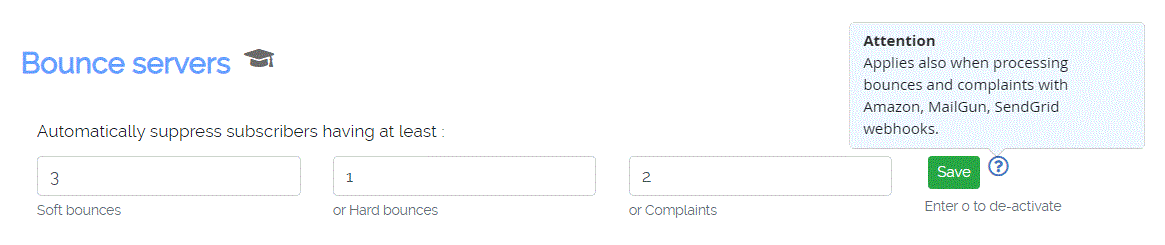
- You can attach outbound webhooks to a bounce event so you can share/send this event data to external systems.
- Highly configurable: each un-deliverable email is scanned and compared to a collection of bounce reasons included in a simple xml file. A returned email may contain various descriptions (reasons) of why it bounced depending on the mail agents used in the communication process. You can edit the xml file, add more reasons or change what should be regarded as soft or hard bounce. The most common bounce reasons and numeric error codes are included in the file.
- Multi-language. The returned emails usually contain numeric error codes. But there are cases where such a code is missing and instead you find a bounce description in a language other than English. With this approach you can add your own bounce descriptions in the language of your choice in the xml file.
Benefits of processing bounced emails
- According to Amazon Simple Email Services guidelines, If your bounce rate is higher than 5-6% then you are in the danger zone of getting blacklisted.
This also applies to other major email account providers.
- By removing subscribers who bounce you maintain a clean mailing list. You will get less bounces in the next campaign.
- This will result in improved deliverability: ISPs do not like to receive emails that will bounce. Therefore you minimize the chances of having your IP or email getting blacklisted and thus having your newsletters rejected as spam.
- Your tracking reports become more accurate.
- Overall, your email marketing effort becomes more focused.
Configuration
Operation
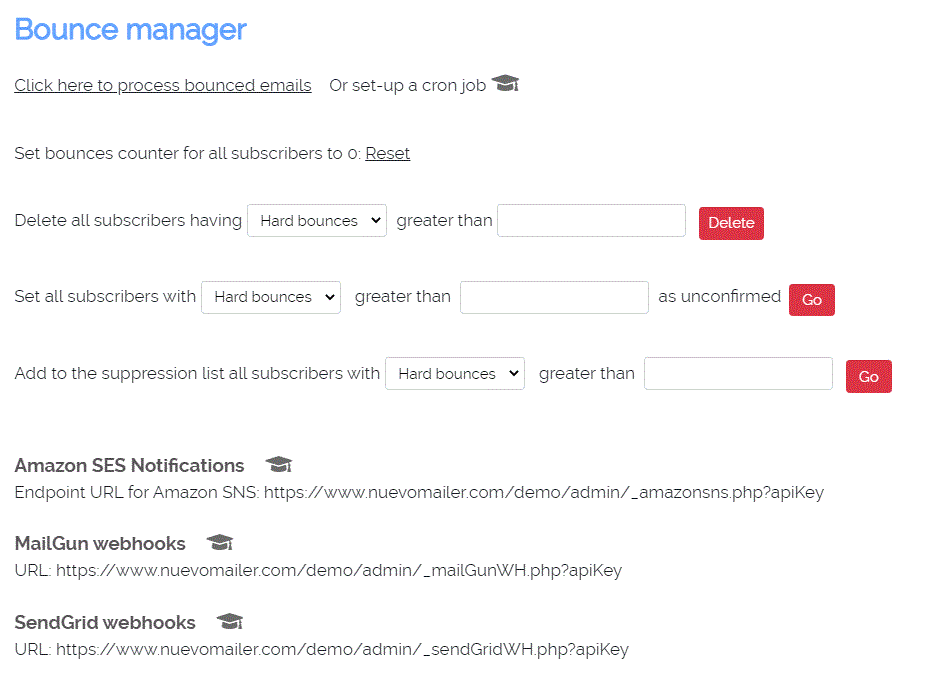
If you want to process the mailbox manually click at "Click here to process bounced emails".
The scanning of your mailbox starts and in the end you will get this report for each bounce server you have:
It is advisable here to look both at your Home page and your campaign reports and verify that subscribers were updated.
Cleaning up subscribers with bounces
- Automatic suppression based on thresholds is a very good approach to ensure that accounts that exceed these thresholds will always be excluded from all campaigns. But you also have more options:
- Every subscriber has two counters: soft and hard bounces. The processing only updates the related subscribers.
You can then delete or suppress or set as un-confirmed the subscribers according to their soft/hard bounce values.
- It is not advisable to immediately update a subscriber whose email address soft-bounced once. Instead a good rule of thumb is to suppress subscribers having at least 2 soft bounces or 1 hard.
By suppressing subscribers you still keep them in your system but exclude them from future campaigns.
Sample result: